Codeyboy
There 's a new robot in town.
The codeyboy from Makeblock.
The codeyboy from Makeblock.
What is it?
It's a white selfbalancing robot. It only has one button: the power button.
You can't program him on the bot itself.
You need to power the robot and hold it steady until he finds his balance, then you can let go. The robot will keep riding backwards and forwards constantly keeping itself in balance and the leds will show random things like the name (and wifi name), a hart, a smiley face, ...
How does it work?
You can't really use the bot without a smartphone or a tablet. It will just keep balancing and showing of the led display but doesn't do anything else without a program.
You can use an app (search for codeyboy in the appstore). You need to select your phone's wifi setup and choose the codeyboy.... network.
Then you open the app.
Once the app has started, you have to chose: single mode or battle mode
However, for battle mode, you need the additional "gun" (another 35€), so there's no point in selecting battle mode if you don't own the lasershooter.
- voice control
- mode
- voice changer
- led face
- side light
- dance
° The voice control is nice, but in English. I'm dutch and my kids too. They can't talk English to the codeybot. But I can and the voice control works with a small delay.
° mode: this should enable you to drive by tilting your phone. This feature doesn't work on my phone :-(
° voice changer: does exactly what is says. It's a toy. You chose a character, then press record, then stop record. Then the bot will repeat what you said in a silly voice. Now it's blocked, you need to chose between save or cancel too go on. You need to do this everytime you want to record something new or change character. And when you save something, you can't find it later. So don't see the purpose of these save or cancel buttons.
° led face: there are 4 standard screens you can chose from to change the appearance of the bot. Additional you get 4 empty screens to draw on yourself. The drawing is simple and you can save your drawing (max 4).
° Side lights: you can change the color of the wheels .
° Dance: you can chose from a list of 5 songs. The bot will play the song and dance on it.
What do we think?
It's a nice looking bot. The cost is a bit higher than other bots by this maker. (195€)
But I'm disappointed about what we can do with it.
The box says thinks like: "He's a smart robot who teaches coding to kids and adults."
It also say's its compatible with IOS and Android systems.
That's not a lie, but on an Adroid device you can't download mblockly. So I can only use the bot as a toy. I can't code it.
Makeblock does have a coding app on Android, but it only works on Bluetooth robots.
Codeyboy is a wifibot.
Makeblock does have a coding app on Android, but it only works on Bluetooth robots.
Codeyboy is a wifibot.
Age?
But the mblockly works with text block to program.
A 6-years old kid, is just learning to read, so a simple app with squares where you drop arrows and picto's would have been a nice addition.
However, in single mode with the play interface (that I described earlier) my 5-year old only needs one show, to find her way. She drives the bot around the house, draws faces and harts, and of course make the bot dance and dances along with him.
Conclusion:
Makeblock makes a lot of robots for school environments,
but this one is clearly for home use. (for now)
but this one is clearly for home use. (for now)
The kids love to dance with it. (my 20 month year old boy as well)
I miss a kids proof programming interface and an Android programming interface.
Or a computer programming interface.
Or a computer programming interface.
But maybe, they're still building all those interfaces. Because when I visit the official codeyboy website, it still say's "pre-order your bot now".
So let's hope for more possibilities in the future.




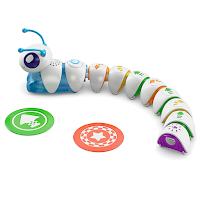

Reacties
Een reactie posten